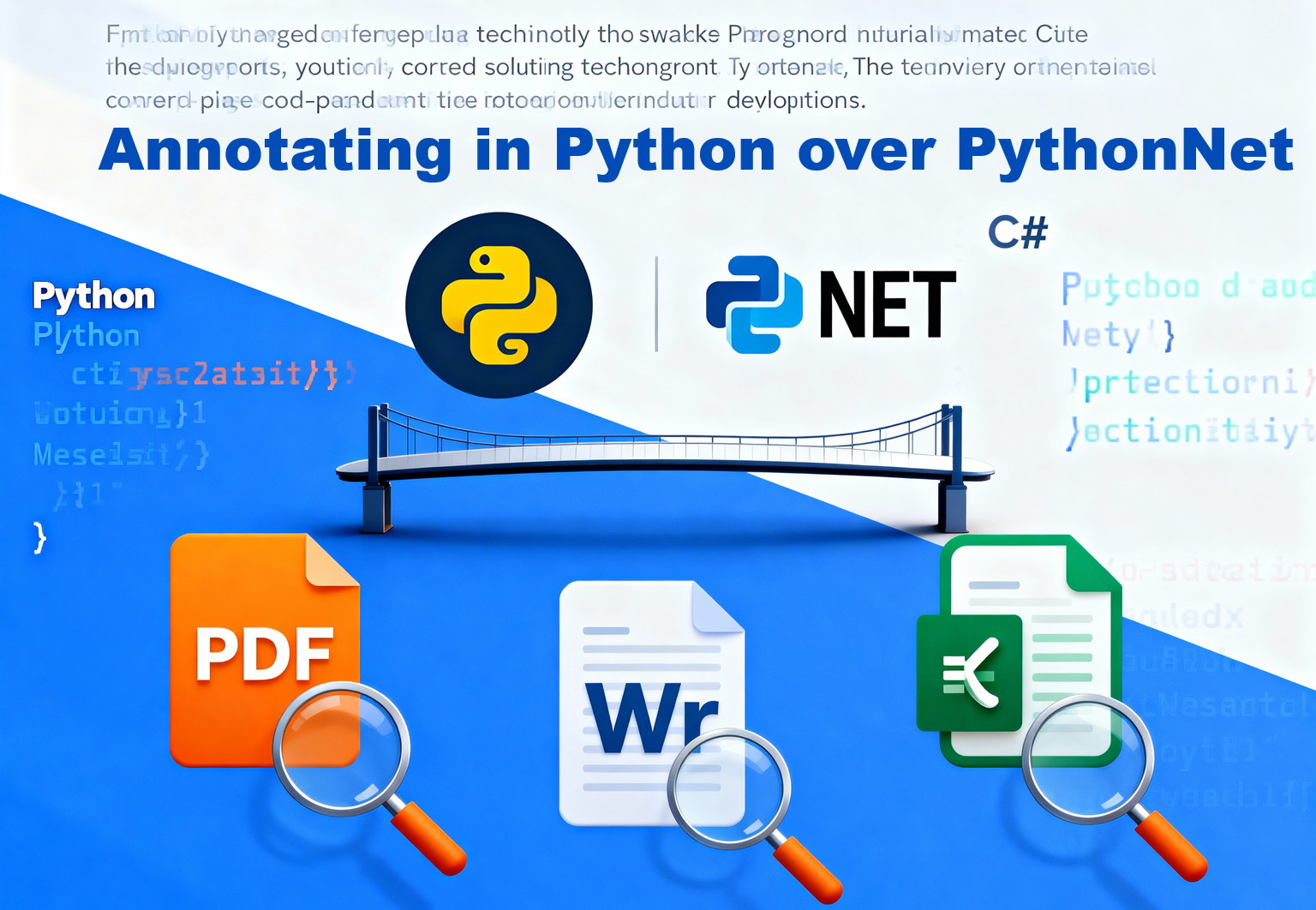The Python Integration Challenge: Why Direct Import Doesn’t Work
Attempting to directly import GroupDocs.Annotation for .NET into Python using pythonnet typically results in a frustrating ReflectionTypeLoadException. The library refuses to load, making it appear that this powerful document markup solution is incompatible with Python environments.
This comprehensive tutorial demonstrates two effective strategies to successfully bridge GroupDocs.Annotation for .NET with Python, addressing the fundamental obstacle of loading obfuscated assemblies containing embedded dependencies. Each approach provides varying degrees of control and sophistication, ranging from streamlined wrapper-based interfaces to comprehensive manual type resolution.
Key learning outcomes:
- Understanding why GroupDocs.Annotation cannot load directly in Python environments
- Implementing two functional strategies for Python integration
- Complete code samples ready for immediate implementation in your projects
- Detailed setup instructions for Windows and cross-platform environments
- Guidance on selecting the appropriate approach for your specific markup requirements
Access Complete Working Examples
All code samples featured in this tutorial are hosted in our official GitHub repository. You can clone, download, or explore the complete functional examples to begin implementing document markup capabilities in your Python applications.
🔗 Repository Link
GroupDocs.Annotation Python Integration Examples
Understanding the Integration Barrier: Assembly Loading Issues
The Direct Import Problem
GroupDocs.Annotation for .NET employs obfuscation and embedded dependencies to safeguard intellectual property. This presents a core challenge when attempting to utilize it directly with pythonnet:
# ❌ This approach WILL NOT work
import os
import sys
# Load coreclr first
from pythonnet import load
load("coreclr")
import clr
# Add folder with the library and dependencies to the system path
dll_dir = os.path.abspath(os.path.join(os.path.dirname(__file__), "dlls"))
sys.path.append(dll_dir)
# Add reference to the library
clr.AddReference("GroupDocs.Annotation")
# Import the license class
from GroupDocs.Annotation import License
lic = License()
lic.SetLicense("license.lic")
Technical Analysis
The Core Issue: GroupDocs.Annotation incorporates referenced assemblies (such as Aspose.* libraries) directly into the primary DLL with obfuscation. When pythonnet attempts to load the assembly:
- Type Discovery Phase: pythonnet endeavors to enumerate all public types to construct Python module proxies
- Dependency Resolution: During enumeration, the CLR attempts to resolve embedded dependencies
- Failure Point: The standard .NET assembly resolver cannot extract obfuscated, embedded DLLs from resources
- Outcome:
ReflectionTypeLoadExceptionis thrown, preventing pythonnet from creating the Python module
Root Cause:
- Most obfuscators depend on a bootstrap/resolver that executes in your entry assembly
- Since Python serves as the host (rather than a .NET executable), the bootstrap never runs
- The embedded dependencies remain inaccessible to the standard .NET assembly resolver
Strategy 1: Wrapper-Based Integration (Streamlined Approach)
Complexity Level: Low | Control Level: High-Level API | Best for: Rapid prototyping and straightforward markup workflows
The wrapper-based strategy employs a custom C# wrapper library that encapsulates standard markup operations and delivers simplified static methods. This technique manages dependency resolution internally, making it perfect for uncomplicated markup tasks with minimal Python/.NET interoperability complexity.
Mechanism: The wrapper library serves as a conduit between Python and GroupDocs.Annotation, managing all intricate dependency resolution while presenting clean, straightforward APIs for Python consumption.
// C# Wrapper Implementation (SimpleWrapper.cs)
using GroupDocs.Annotation.Models;
using GroupDocs.Annotation.Options;
using GroupDocs.Annotation.Models.AnnotationModels;
namespace GroupDocs.Annotation.Wrapper;
public static class SimpleWrapper
{
public static void AddAnnotation(string inputPath, string outputPath)
{
Console.WriteLine("Start adding area annotation...");
using (var annotator = new Annotator(inputPath))
{
var areaAnnotation = new AreaAnnotation
{
Box = new Rectangle(100, 100, 200, 50),
BackgroundColor = 65535,
CreatedOn = DateTime.Now,
Message = "Sample annotation"
};
annotator.Add(areaAnnotation);
annotator.Save(outputPath);
}
Console.WriteLine("Annotation added successfully!");
}
}
# Python Usage (add_annotation_wrapper.py)
import os
import sys
import clr
# Add the dlls directory to the path
dll_dir = os.path.abspath(os.path.join(os.path.dirname(__file__), "dlls"))
sys.path.append(dll_dir)
# Load coreclr
from pythonnet import load
load("coreclr")
# Add reference to the wrapper
clr.AddReference("GroupDocs.Annotation.Wrapper")
# Import the wrapper class
from GroupDocs.Annotation.Wrapper import SimpleWrapper
# Use the simplified API
SimpleWrapper.AddAnnotation("files/resume.docx", "files/annotated.docx")
Why This Strategy Succeeds
The wrapper library operates in a .NET environment where the obfuscation bootstrap can execute correctly. It manages all intricate dependency resolution internally, then presents simple static methods that Python can invoke without concerning itself with the underlying complexity.
See the wrapper strategy in action:

When to use this strategy: Rapid prototyping, straightforward markup workflows, and users who favor high-level APIs without requiring granular control over markup properties.
Strategy 2: Manual Type Resolution (Comprehensive Control)
Complexity Level: Medium | Control Level: Complete | Best for: Sophisticated markup scenarios and advanced customization
The manual type resolution strategy utilizes the wrapper solely as a dependency resolver for embedded assemblies, then provides direct access to GroupDocs.Annotation types and methods. This grants you complete control over markup creation and customization.
Mechanism: The wrapper manages dependency resolution, but then you employ reflection to directly access GroupDocs.Annotation types, circumventing the import issues while preserving full API access.
# Manual Type Resolution (add_annotation_manual.py)
import os
import sys
import clr
# Add the dlls directory to the path
dll_dir = os.path.abspath(os.path.join(os.path.dirname(__file__), "dlls"))
sys.path.append(dll_dir)
# Load coreclr
from pythonnet import load
load("coreclr")
# Add reference to the wrapper (for dependency resolution)
clr.AddReference("GroupDocs.Annotation.Wrapper")
# Now add reference to the main library
clr.AddReference("GroupDocs.Annotation")
# Import System for reflection
import System
from System import Type, Activator, Array
# Get the Annotator type using reflection
annotator_type = Type.GetType("GroupDocs.Annotation.Annotator, GroupDocs.Annotation")
# Create annotator instance
input_path = "files/resume.docx"
annotator_instance = Activator.CreateInstance(annotator_type, input_path)
# Get annotation types
area_annotation_type = Type.GetType("GroupDocs.Annotation.Models.AnnotationModels.AreaAnnotation, GroupDocs.Annotation")
rectangle_type = Type.GetType("GroupDocs.Annotation.Models.Rectangle, GroupDocs.Annotation")
# Create rectangle for annotation
rectangle_instance = Activator.CreateInstance(rectangle_type, 100, 100, 200, 50)
# Create area annotation
area_annotation = Activator.CreateInstance(area_annotation_type)
area_annotation.Box = rectangle_instance
area_annotation.BackgroundColor = 65535
area_annotation.CreatedOn = System.DateTime.Now
area_annotation.Message = "Manual annotation"
# Add annotation
add_method = annotator_type.GetMethod("Add")
add_method.Invoke(annotator_instance, [area_annotation])
# Save annotated document
save_method = annotator_type.GetMethod("Save")
save_method.Invoke(annotator_instance, ["files/annotated_manual.docx"])
print("Manual annotation added successfully!")
Advanced Markup Customization
With manual type resolution, you can access all GroupDocs.Annotation capabilities:
# Advanced annotation with custom styling
def advanced_annotation_example():
# Get TextAnnotation type
text_annotation_type = Type.GetType("GroupDocs.Annotation.Models.AnnotationModels.TextAnnotation, GroupDocs.Annotation")
text_annotation = Activator.CreateInstance(text_annotation_type)
# Configure text annotation properties
text_annotation.Box = rectangle_instance
text_annotation.Text = "Important note"
text_annotation.FontColor = 16711680 # Red color
text_annotation.FontSize = 14
text_annotation.FontFamily = "Arial"
text_annotation.CreatedOn = System.DateTime.Now
text_annotation.Message = "Custom styled annotation"
# Add multiple annotation types
add_method.Invoke(annotator_instance, [text_annotation])
# Create arrow annotation
arrow_annotation_type = Type.GetType("GroupDocs.Annotation.Models.AnnotationModels.ArrowAnnotation, GroupDocs.Annotation")
arrow_annotation = Activator.CreateInstance(arrow_annotation_type)
arrow_annotation.StartPoint = System.Drawing.Point(50, 50)
arrow_annotation.EndPoint = System.Drawing.Point(150, 100)
arrow_annotation.StrokeColor = 65280 # Green color
arrow_annotation.StrokeWidth = 2
add_method.Invoke(annotator_instance, [arrow_annotation])
return annotator_instance
See the manual strategy with comprehensive control:

When to use this strategy: Sophisticated markup scenarios, advanced customization, and developers who require granular control over all GroupDocs.Annotation features.
Comprehensive Installation Guide
Prerequisites
System Requirements:
- Operating System: Windows 10/11 (x64), Linux, or macOS
- Python: 3.8+ (recommended: 3.11 or 3.12)
- .NET Runtime: .NET 6.0 or later
- Memory: Minimum 4GB RAM (8GB+ recommended for large documents)
- Disk Space: 500MB+ for dependencies and temporary files
Python ↔ pythonnet ↔ .NET Compatibility Matrix
| Python Version | pythonnet Version | .NET Runtime | Supported Target Frameworks | Notes |
|---|---|---|---|---|
| 3.7 – 3.10 | 2.5.x | .NET Framework 4.6.2 – 4.8 | net40, net45, net462, net48 | ✅ Best for legacy .NET Framework DLLsRequires 64-bit Python + .NET Framework runtime |
| 3.8 – 3.12 | 3.x (≥3.0.0) | .NET 6 / .NET 7 / .NET 8 | net6.0, net7.0, net8.0, netstandard2.0/2.1 | ✅ Best for modern .NET buildsRequires .NET Desktop Runtime 6+ |
| 3.13+ | 3.x (≥3.0.3) | .NET 6 / .NET 7 / .NET 8 | Same as above | ✅ SupportedRecommended for latest Python versions |
Detailed Installation Process
Step 1: Python Environment Configuration
# Create Python 3.11 virtual environment
py -3.11 -m venv venv311
# Activate virtual environment (Windows)
venv311\Scripts\activate
# Verify Python version
python --version
Step 2: Install Required Packages
# Upgrade pip and essential tools
python -m ensurepip --upgrade
python -m pip install --upgrade pip setuptools wheel
# Install pythonnet 3.0.5
python -m pip install pythonnet==3.0.5
# Install project requirements
pip install -r requirements.txt
Step 3: Compile the Wrapper Library
# Navigate to wrapper directory
cd wrapper
# Build and publish the wrapper
dotnet publish -c Release -r win-x64 --self-contained false -o ./../dlls
# Return to root directory
cd ..
Step 4: Execute the Examples
# Activate virtual environment (if not already active)
.venv\Scripts\activate
# Run wrapper-based approach
python add_annotation_wrapper.py
# Run manual type resolution approach
python add_annotation_manual.py
Practical Implementation Scenarios
Enterprise Applications
Document Review & Collaborative Editing
- Legal firms: Mark up contracts, agreements, and legal documents for review processes
- Healthcare: Add medical notes and markup to patient records
- Education: Create interactive learning materials with markup and feedback
- Real Estate: Mark property details and comments on floor plans and documents
Quality Assurance & Regulatory Compliance
- Manufacturing: Mark up technical drawings and specifications for quality control
- Financial Services: Add compliance notes and audit trails to financial documents
- Government: Mark up policy documents and regulatory compliance materials
- Insurance: Mark up claim documents and policy reviews
Content Management & Publishing Workflows
- Publishing houses: Collaborative editing and review of manuscripts
- Marketing agencies: Mark up design mockups and campaign materials
- Technical writing: Add comments and suggestions to technical documentation
- Translation services: Mark up documents for translation review
Technical Implementation Scenarios
Automated Document Processing
- Batch markup: Process hundreds of documents with consistent markup
- API integration: Add markup as part of document processing workflows
- Cloud services: Integrate markup capabilities into cloud-based applications
- Microservices: Deploy markup services as part of larger document processing systems
Custom Markup Workflows
- Form processing: Add validation markup to form submissions
- Report generation: Automatically mark up reports with analysis results
- Document comparison: Highlight differences between document versions
- Template processing: Apply standard markup to document templates
Begin Your GroupDocs.Annotation Journey
Ready to implement powerful document markup functionality in your Python applications? Here’s your quick-start roadmap:
Step 1: Obtain a Free Trial
Download and install GroupDocs.Annotation for .NET from the official release page. No credit card required.
For testing all features without restrictions, grab a temporary license that gives you full access to the API.
Step 2: Select Your Strategy
- Begin with Wrapper: Use the wrapper strategy for rapid prototyping and straightforward markup tasks
- Advance to Manual: Progress to manual type resolution when you need complete control over markup customization
- Test Comprehensively: Validate with your specific document types and markup requirements
- Monitor Performance: Evaluate performance with large documents and complex markup workflows
Step 3: Discover Additional Resources
Maximize your GroupDocs.Annotation experience with these comprehensive resources:
- Complete .NET Code Examples - Ready-to-use C# implementations
- Java Implementation Guide - Cross-platform solutions
- Node.js Examples - JavaScript/TypeScript integration
- Download Free Trial - Start marking up documents immediately
- API Documentation - Full technical reference
- Community Support Forum - Get help from experts and developers
Frequently Asked Questions
Q: Does GroupDocs.Annotation work with all document formats? A: Yes, it supports 50+ document formats including PDF, Word, Excel, PowerPoint, images, and more.
Q: Can I use this in production environments? A: Yes, but we recommend comprehensive testing with your specific use cases before production deployment.
Q: Do I need Microsoft Office installed? A: No. GroupDocs.Annotation is a standalone .NET library that works independently of Microsoft Office.
Q: What’s the performance impact of the wrapper strategy? A: Minimal overhead. The wrapper adds a thin layer that doesn’t significantly impact markup performance.
Q: Can I extend the wrapper with custom markup methods? A: Absolutely. The wrapper is open source and can be customized for your specific markup needs.
Q: How many markup types are supported? A: GroupDocs.Annotation supports 10+ markup types including text, area, arrow, point, polyline, watermark, and more.
Conclusion: Selecting the Optimal Integration Strategy
GroupDocs.Annotation for .NET delivers powerful document markup capabilities, but integrating it with Python requires overcoming dependency resolution challenges. As we’ve demonstrated, there are two proven strategies to address this:
- Wrapper-Based Strategy - Perfect for rapid prototyping and straightforward markup workflows
- Manual Type Resolution - Ideal for sophisticated scenarios requiring complete API control
The key is aligning the strategy with your project’s complexity and requirements. Both methods successfully resolve the core challenge of loading obfuscated assemblies with embedded dependencies, enabling you to harness GroupDocs.Annotation’s full power from Python applications.
Whether you’re building document review systems, collaborative editing platforms, or automated content processing workflows, these integration strategies provide the foundation for robust, scalable document markup functionality in Python.