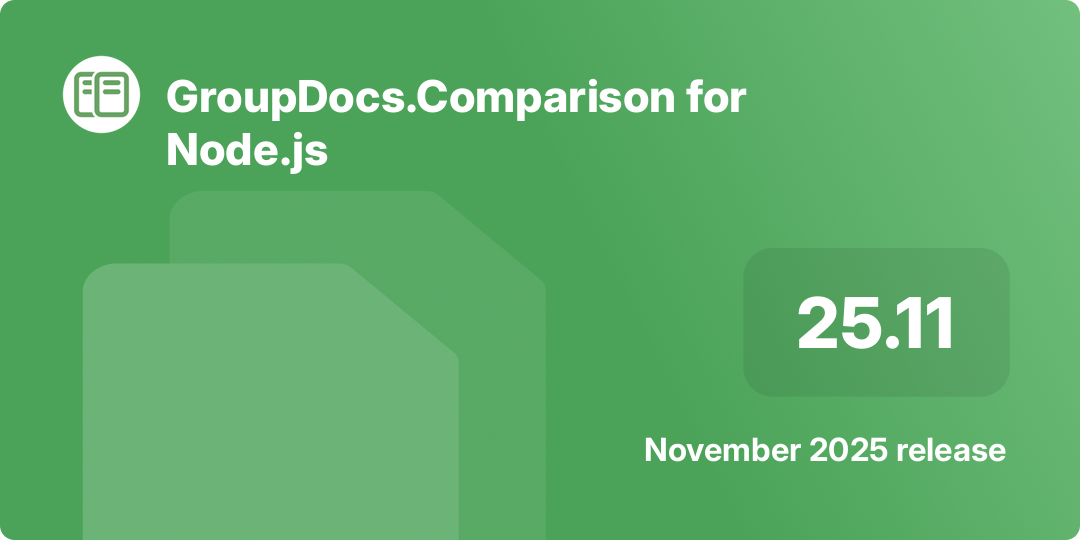What’s new in this release
| Category | Identifier | Description |
|---|---|---|
| Fix | COMPARISONNODEJS-19 | Resolved compatibility issues with Node.js 20+. The library now installs and runs correctly on the latest LTS versions. |
Key Fix – Node.js 20+ Compatibility
Before version 25.11, the package failed to install on Node.js 20.x and higher.
This release updates the underlying Java bridge, ensuring the @groupdocs/groupdocs.comparison package works seamlessly on the current Node.js LTS line.
Updated Package README
The npm package README was refreshed to include:
- Key product features
- System requirements
- Installation instructions
- Quick-start code samples
- Usage scenarios
Documentation Updates
The following documentation topics were fully revised and improved:
-
System Requirements
https://docs.groupdocs.com/comparison/nodejs-java/system-requirements/
Expanded to cover development, CI, and production environments in more depth. -
Installation
https://docs.groupdocs.com/comparison/nodejs-java/installation/
Updated with clearer installation steps for npm and GroupDocs.Releases. -
How to Run Examples
https://docs.groupdocs.com/comparison/nodejs-java/how-to-run-examples/
Revised with improved guidance, simplified steps, and updated prerequisites.
Newly added documentation:
- Running in Docker
https://docs.groupdocs.com/comparison/nodejs-java/running-in-docker/
A complete, step-by-step guide for running the library inside Docker images.
Additionally, all code samples across the documentation were reviewed and reworked to ensure they run without modification.
How to Get the Update
- npm – Install or upgrade to version 25.11:
Package page: https://www.npmjs.com/package/@groupdocs/groupdocs.comparison
- Direct Download – Available from GroupDocs.Releases:
Download page:
https://releases.groupdocs.com/comparison/nodejs-java/new-releases/groupdocs.comparison-for-node.js-via-java-25.11/