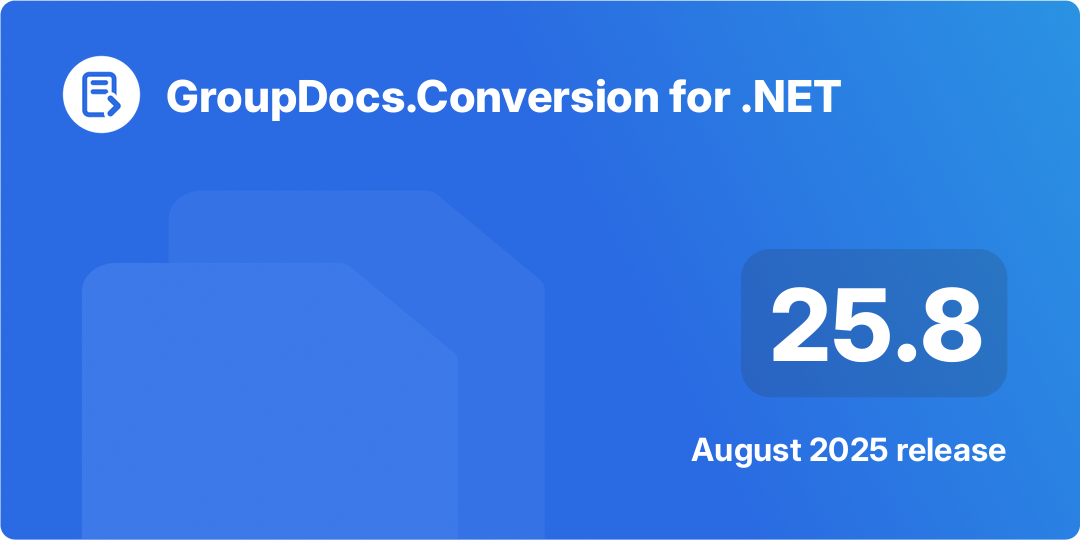We’re excited to introduce GroupDocs.Conversion for .NET 25.8, packed with powerful features, performance enhancements, and essential bug fixes to deliver more reliable and optimized document conversions. You’ll find the full release notes here.
Major Features & Enhancements
- SVG Cropping Support – You can now crop visible SVG content during conversion, giving you tighter control over layout and cleaner output.
- Custom Email Attachment Icons – Want to include custom icons for email attachments during conversion? Use the new
UseDefaultAttachmentIconsandAttachmentIconsoptions. - Expanded SVGZ Conversion Support – Convert SVGZ files seamlessly into word processing, presentation, and spreadsheet formats.
- Extended Format Coverage – New conversion options include SVG/SVGZ to EPS and TeX (LaTeX). Plus, Web-to-PageDescriptionLanguage conversions are now faster thanks to eliminated intermediate steps.
- Performance Improvements – Enjoy significantly faster application startup and more responsive initialization.
Key Bug Fixes
We’ve addressed a range of issues to ensure smoother, more reliable conversion experiences:
- Resolved low image quality when converting certain SVGs to raster formats.
- Fixed output inconsistencies in PDF to WordProcessing conversions—now correctly outputs DOCX/DOC formats.
- Eliminated exceptions during PDF to JPEG conversion processes (errors like
GroupDocsConversionExceptionandObjectReferenceNotSet). - Corrected formatting problems in RTF to PDF conversions.
- Fixed exceptions thrown in SVGZ to WordProcessing conversions :contentReference.
- Fixed “Index was outside the bounds of the array” errors when converting DWF to images.
- Fixed an issue where the
SetLicensemethod could not locate the license file in the current directory. - Enhanced compatibility for DOC to DOCX conversions :contentReference.
Public API & Breaking Changes
Here are the key API updates and new features:
SvgLoadOptionsClass – Now includesCropToContentBounds, allowing SVGs to be tightly cropped around visible content for cleaner conversion output:var loadOptions = new SvgLoadOptions { CropToContentBounds = true };EmailLoadOptionsEnhancements – Two new properties:UseDefaultAttachmentIcons– Toggle default attachment icons.AttachmentIcons– Provide custom icons for specific attachment types:
using (var converter = new Converter(source, loadContext => new EmailLoadOptions { UseDefaultAttachmentIcons = false, AttachmentIcons = new List<AttachmentIcon> { new AttachmentIcon("jpg", File.ReadAllBytes("jpeg_icon.png")), new AttachmentIcon("pdf", File.ReadAllBytes("pdf_icon.png")), new AttachmentIcon("docx", File.ReadAllBytes("word_icon.jpg")), new AttachmentIcon("_default", File.ReadAllBytes("not_found_icon.png")) } })) { var options = new PdfConvertOptions(); converter.Convert("converted.pdf", options); }
How to Update
- NuGet – Upgrade to the latest
GroupDocs.Conversion for .NETpackage via NuGet. Choose the package for your target platform: .NET 6 Package or .NET Framework 4.6.2 Package - Direct Download – Download assemblies for both .NET and .NET Framework from the GroupDocs.Converison for .NET 25.8 page
Learn More
- Check the full release notes for a detailed breakdown of each fix and feature.
- Explore the API documentation for samples and usage guidance.
- Need assistance? Visit our free support forum—we’re here to help!
Thanks for following along! Be sure to check back each month for the latest updates, developer tips, and insights into GroupDocs.Conversion for .NET.