We’re excited to introduce GroupDocs.Markdown for .NET, a new addition to the GroupDocs product family. GroupDocs.Markdown for .NET is a document processing API that enables you to export PDF, Word, Excel, and other formats to Markdown for seamless integration with the generative AI ecosystem.
Why Markdown?
Markdown is lightweight, human-readable, and widely supported in developer workflows, content management systems, and generative AI pipelines. With direct export to Markdown, GroupDocs.Markdown for .NET helps you:
- Automate document-to-Markdown conversions inside .NET applications.
- Prepare structured, plain-text content suitable for AI processing.
- Simplify content migration to Git-based workflows and static site generators.
Features
- Export multiple document formats: Convert popular file types (PDF, DOCX, XLSX, EPUB, and more) to Markdown.
- Advanced Markdown formatting: Accurately export headings, paragraphs, lists, tables, links, images, blockquotes, and code blocks.
- Flexible image handling: Export images separately or embed them directly into the Markdown file.
- Local processing: No cloud or internet connection required. All processing happens securely on your machine.
- Intuitive API design: Simple, developer-friendly API created with ease of use in mind.
- Cross-platform support: Works on Windows and Linux with both .NET and .NET Framework assemblies included in the NuGet package.
Supported File Types
GroupDocs.Markdown supports conversion from the following formats:
- PDF Documents
- Microsoft Word (DOCX, DOC)
- Microsoft Excel (XLSX, XLS)
- Ebooks (EPUB, MOBI)
- Plain Text and Web files
Usage
Common scenarios for exporting documents to Markdown.
Export PDF to Markdown
Convert a PDF into clean Markdown in just a few lines of code. By default, images are embedded in the output file.
// Import the namespace
using GroupDocs.Markdown;
// Set the license (optional)
License.Set("GroupDocs.Markdown.lic");
// Instantiate the converter
var converter = new MarkdownConverter("business-plan.pdf");
// Convert and save output to file
converter.Convert("business-plan.md");
The following screenshot shows input PDF file and output Markdown.
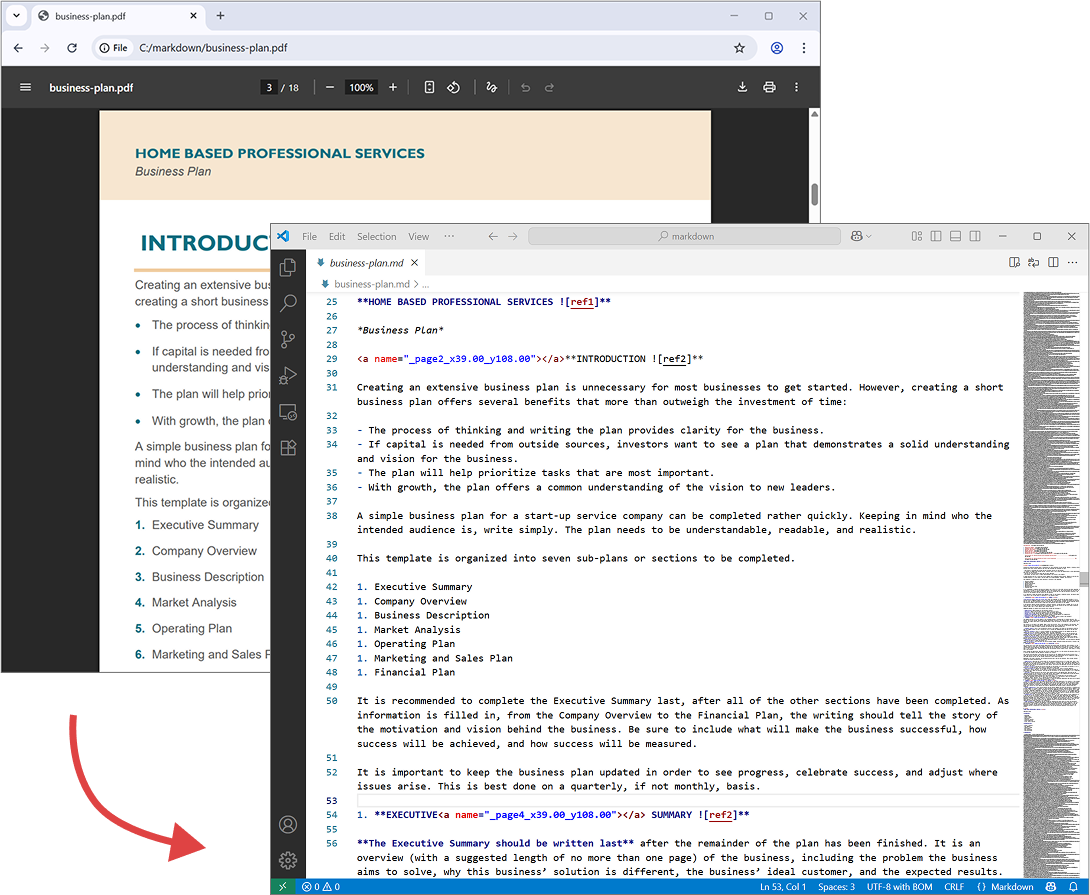
Save images to a folder
This example shows how to convert a DOCX file to Markdown while saving images to a separate folder.
// Import the namespace
using GroupDocs.Markdown;
// Set the license (optional)
License.Set("GroupDocs.Markdown.lic");
// Instantiate the converter
var converter = new MarkdownConverter("annual-review.docx");
// Set image export strategy and output folder
var convertOptions = new DocumentConverterOptions();
convertOptions.ImageExportStrategy = new ExportImagesToFileSystemStrategy("./images");
// Convert and save output to file
converter.Convert("annual-review.md");
The following screenshot shows input DOCX file and output Markdown. The images are saved as a separate external resources in the ./images folder.
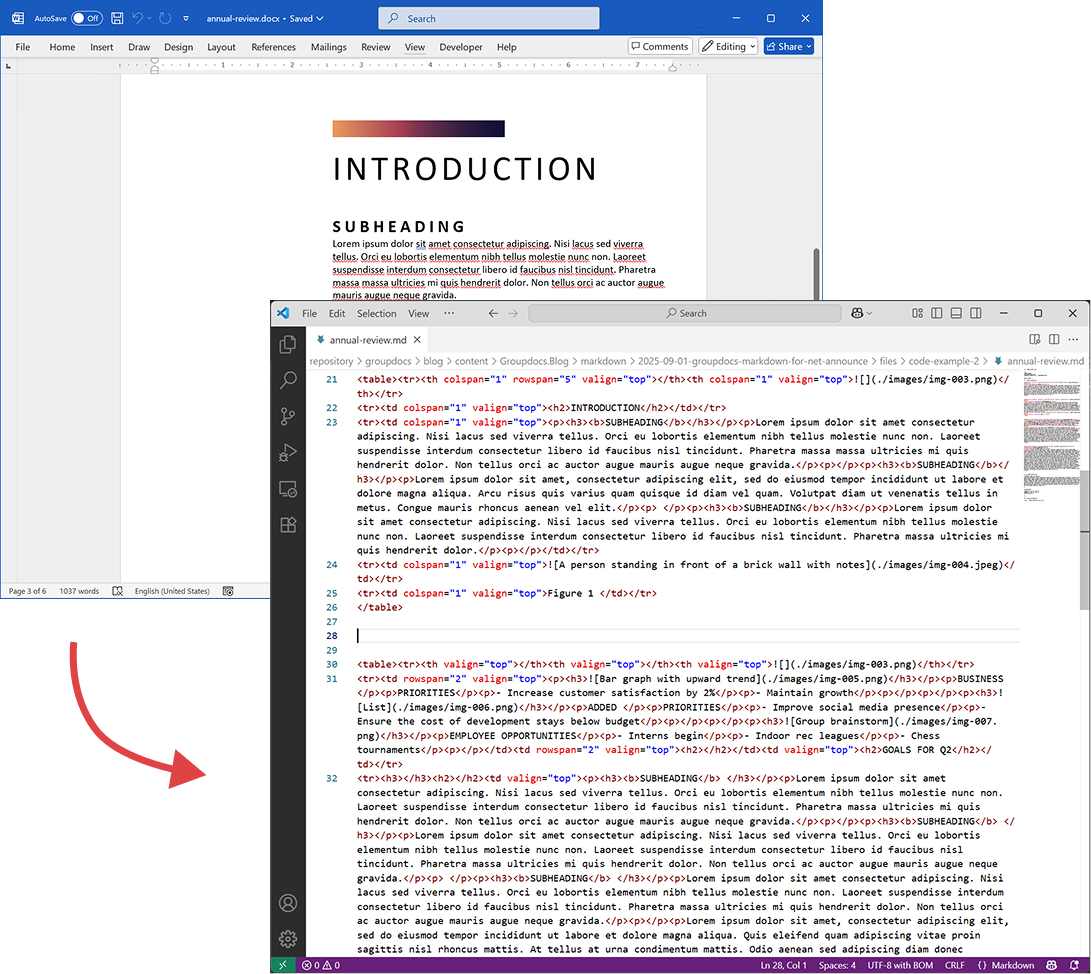
Requirements
- .NET Framework 4.6.2+ (Windows)
- .NET 6.0+ (Windows or Linux)
License
See detailed legal information, including terms of use, copyright, EULA, and privacy policy:
https://about.groupdocs.com/legal/
Support
For questions or technical assistance, please use our Free Support Forum.
Roadmap & Availability
The very first version of our package is already built and going through internal testing, including unit, integration, and manual API checks. We’re making sure everything works smoothly so you can enjoy a reliable and powerful experience right from day one.
🚀 Once the final reviews are complete, we’ll release the package on NuGet and the GroupDocs Releases website.
👉 Want to be the first to know when it’s live? We’ll post a dedicated announcement here on the blog! In the meantime, you can also subscribe for updates via our Free Support Forum — check out the GroupDocs.Markdown Product Family category or the GroupDocs.Purchase category if you have sales-related questions.
