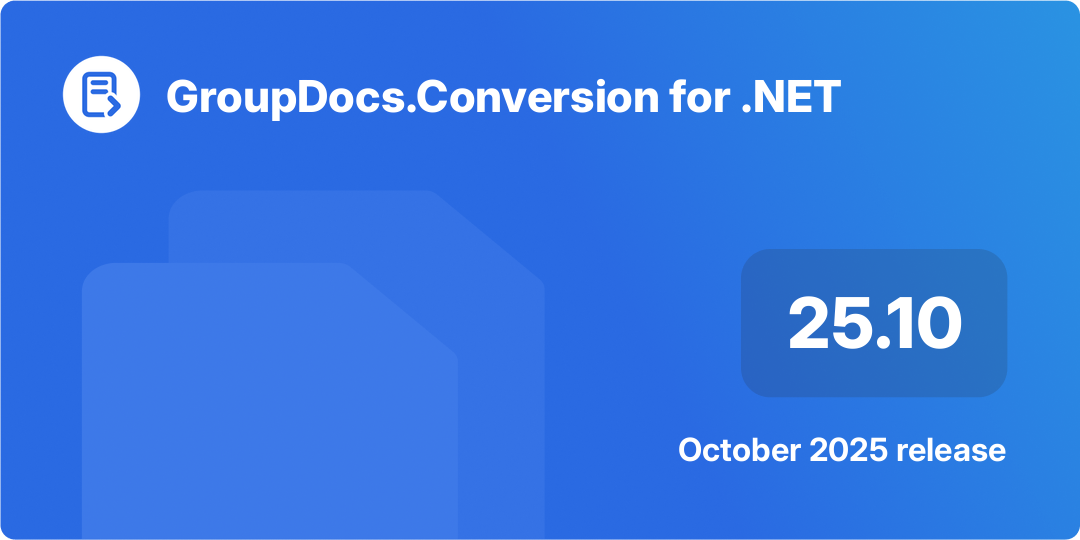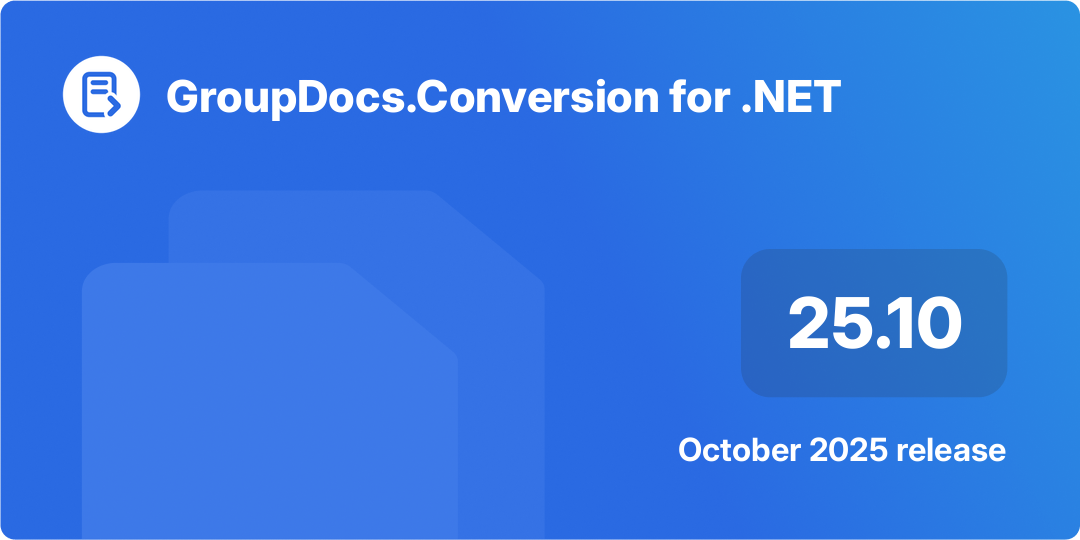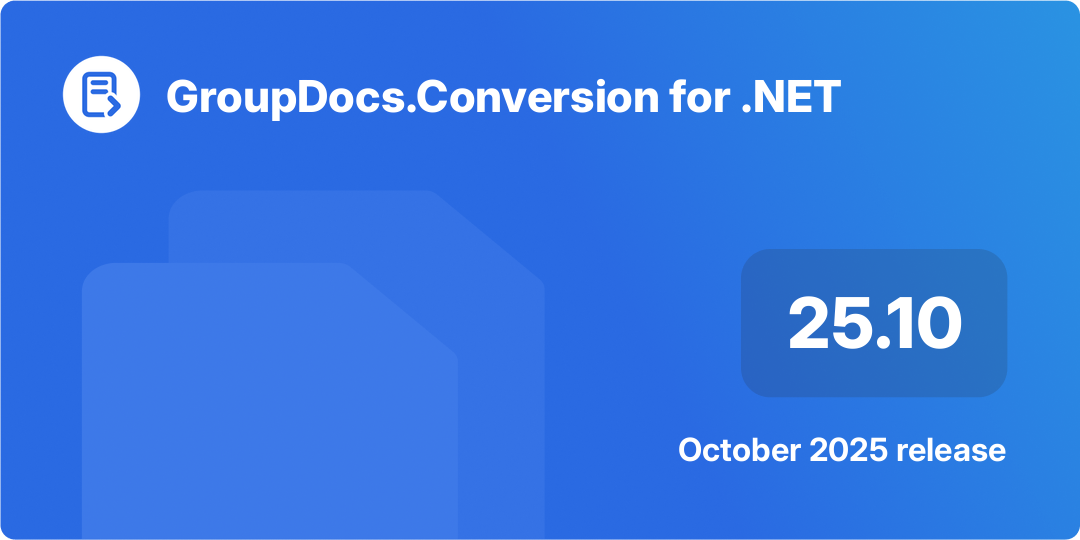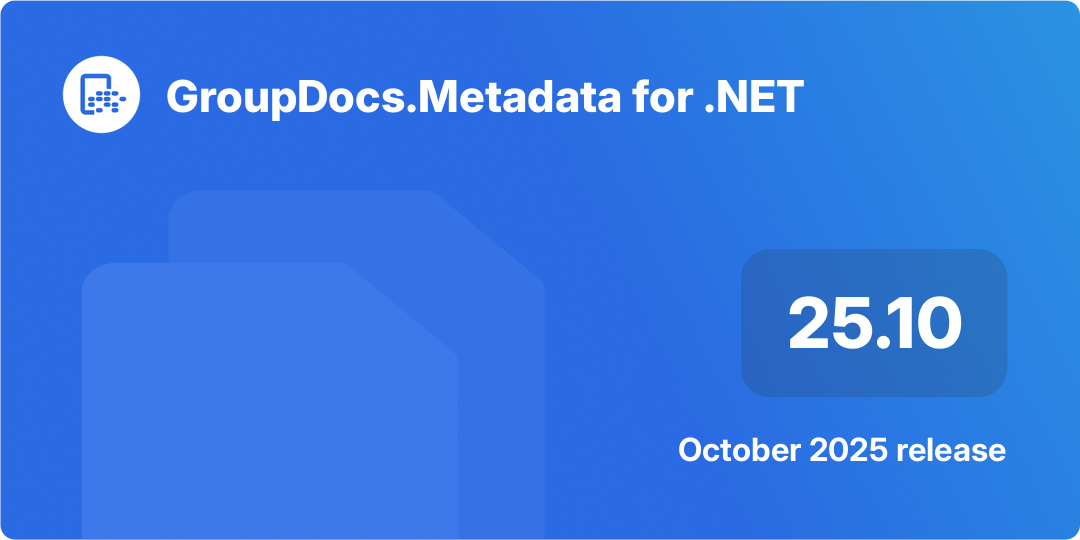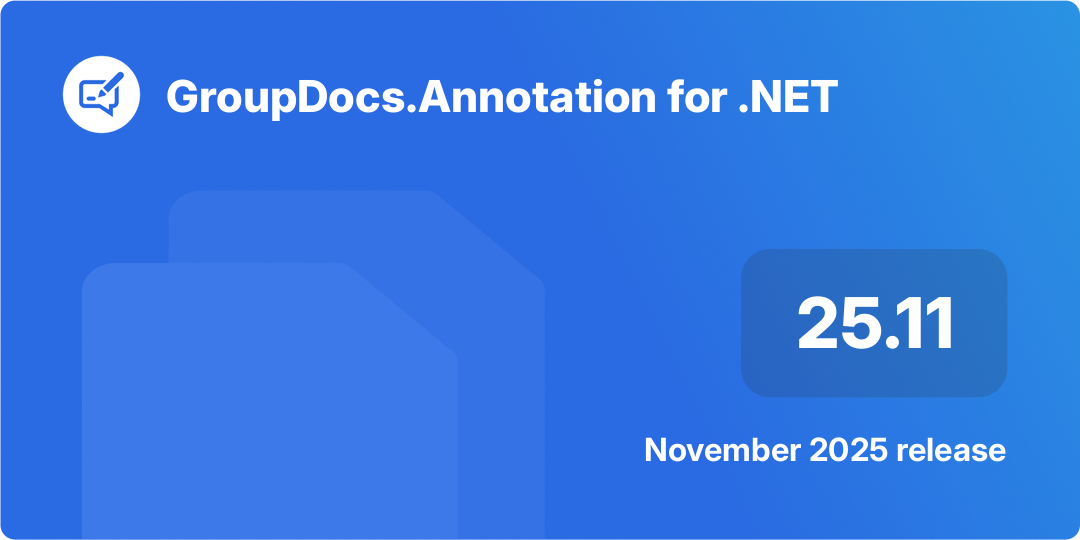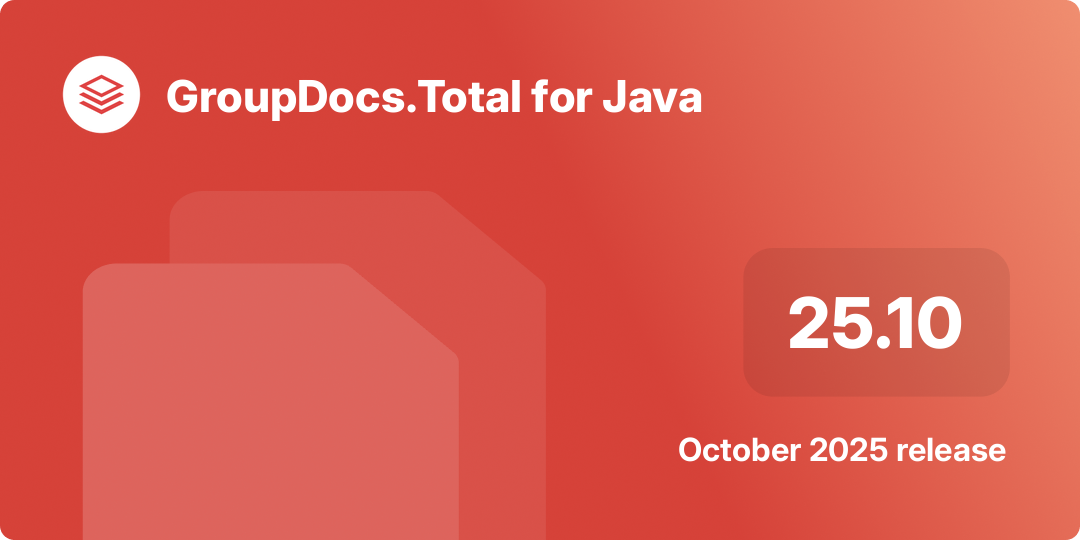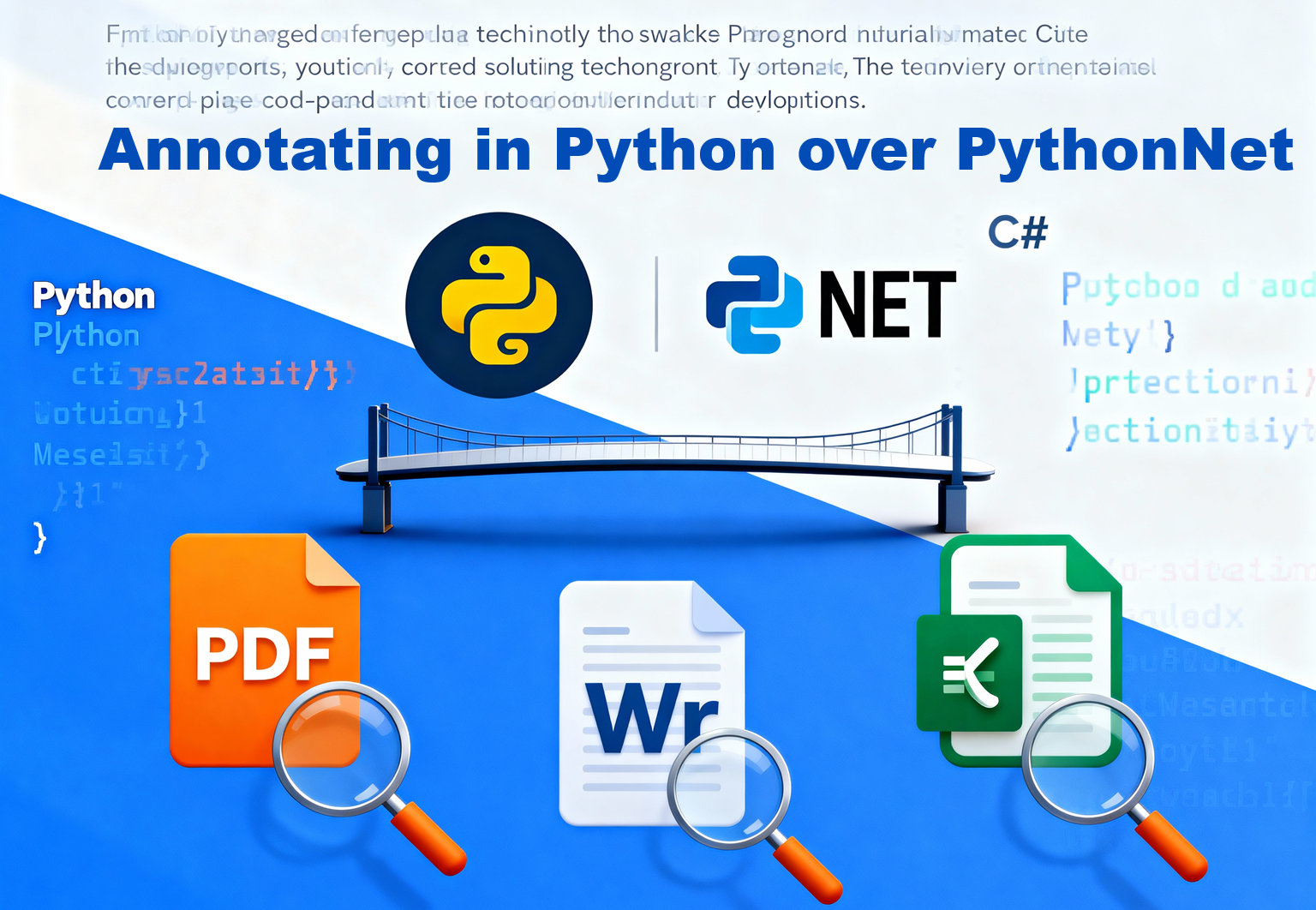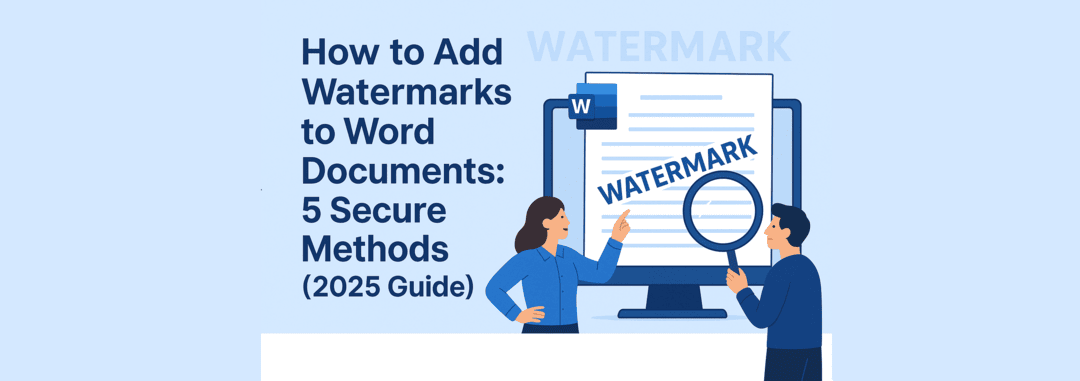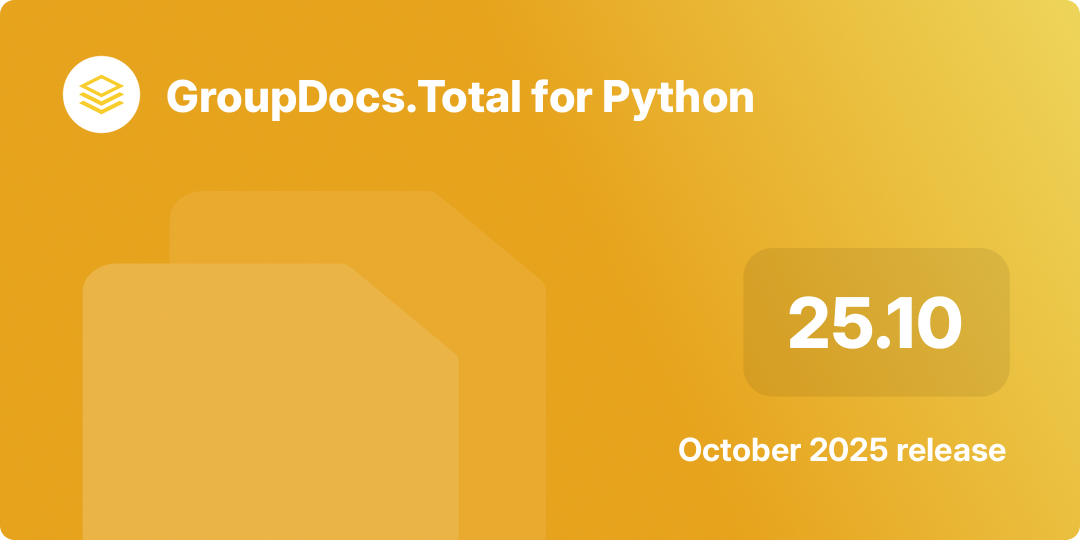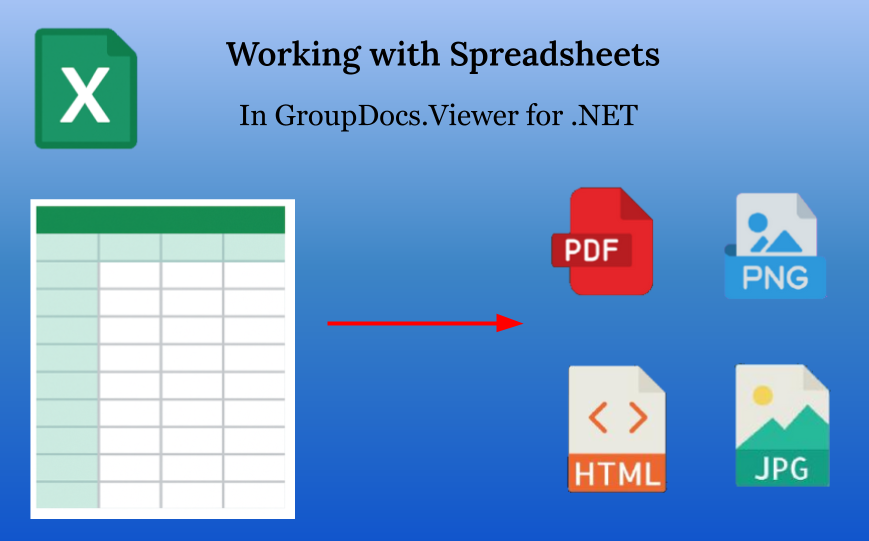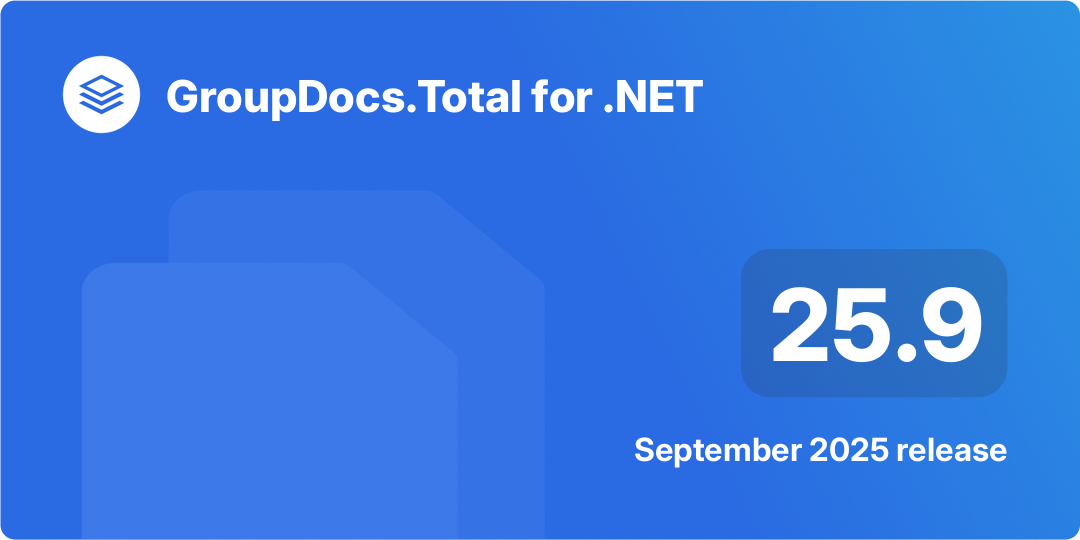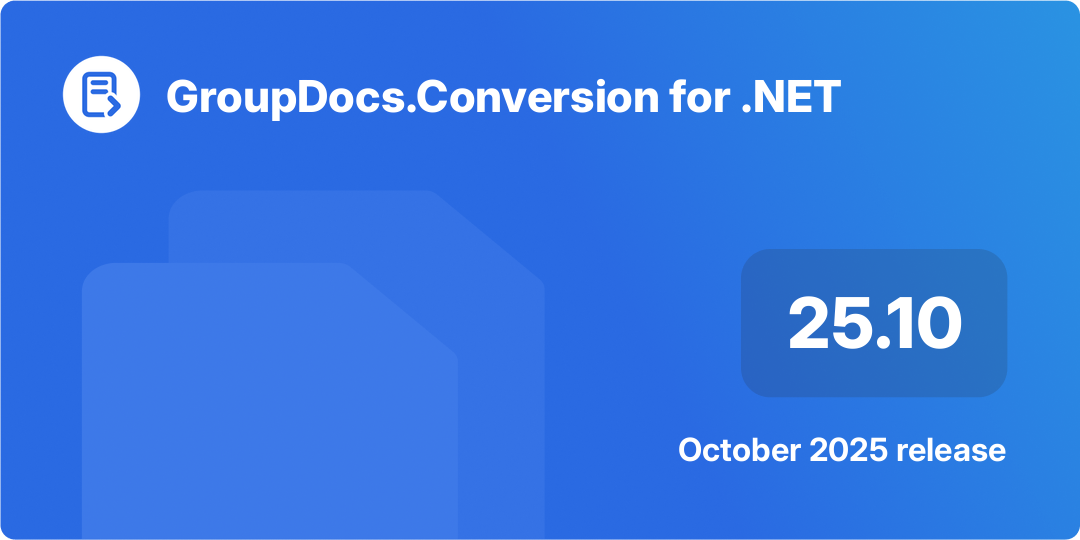 GroupDocs.Conversion for .NET 25.10 引入了页面尺寸和边距控制、统一的布局设置 API,以及多个错误修复。
GroupDocs.Conversion for .NET 25.10 引入了页面尺寸和边距控制、统一的布局设置 API,以及多个错误修复。
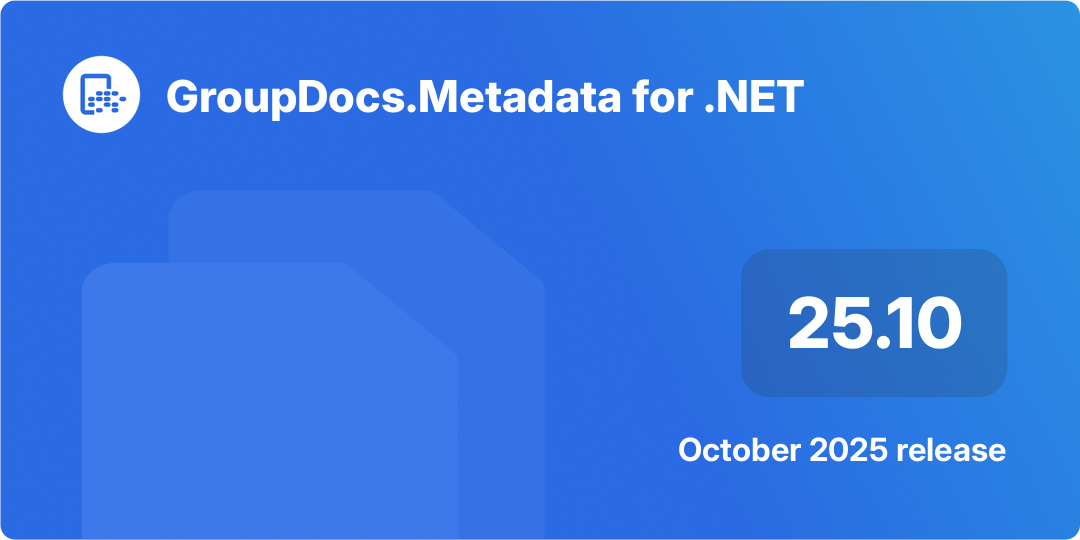 GroupDocs.Metadata for .NET 25.10 版本在保持公共 API 不变的同时,引入了内部安全加固,只需简单的 NuGet 升级即可。
GroupDocs.Metadata for .NET 25.10 版本在保持公共 API 不变的同时,引入了内部安全加固,只需简单的 NuGet 升级即可。
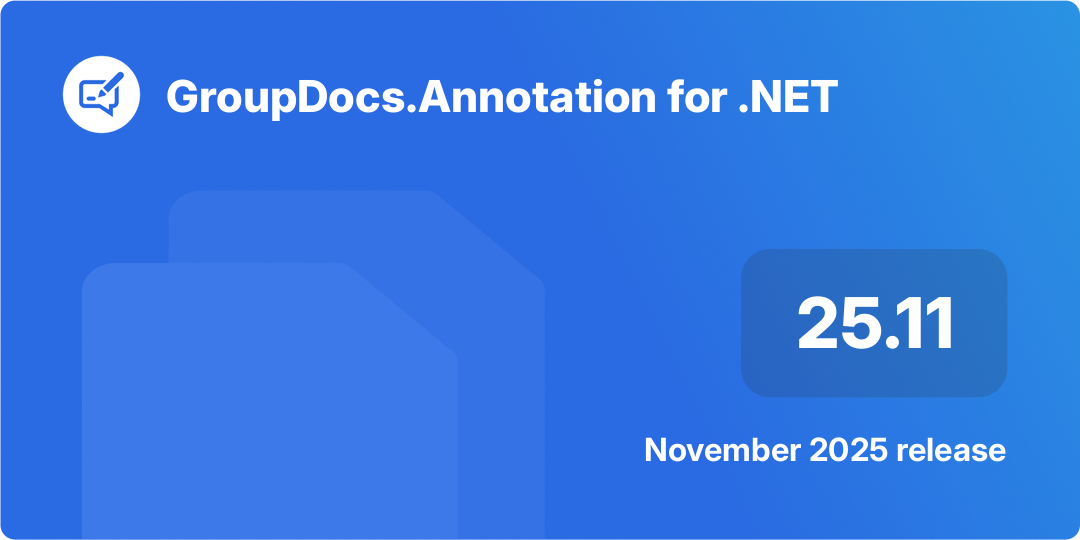 GroupDocs.Annotation for .NET 25.11 提供了升级的内部库、更新的第三方依赖项,以及增强的注释工作流稳定性。
GroupDocs.Annotation for .NET 25.11 提供了升级的内部库、更新的第三方依赖项,以及增强的注释工作流稳定性。
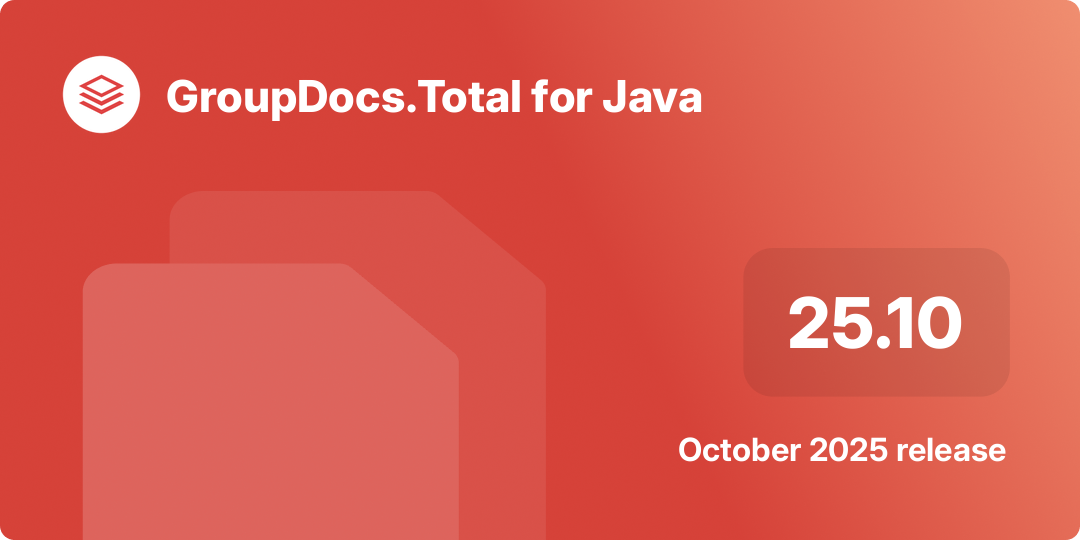 GroupDocs.Total for Java 25.10 将所有 GroupDocs Java 组件的最新版本合并为一个 JAR,简化了依赖管理并减小了包体积。
GroupDocs.Total for Java 25.10 将所有 GroupDocs Java 组件的最新版本合并为一个 JAR,简化了依赖管理并减小了包体积。
 了解如何使用 pythonnet 将 GroupDocs.Search for .NET 集成到 Python 中。探索两种已验证的方法,以克服依赖解析挑战并实现强大的文档搜索功能。
了解如何使用 pythonnet 将 GroupDocs.Search for .NET 集成到 Python 中。探索两种已验证的方法,以克服依赖解析挑战并实现强大的文档搜索功能。
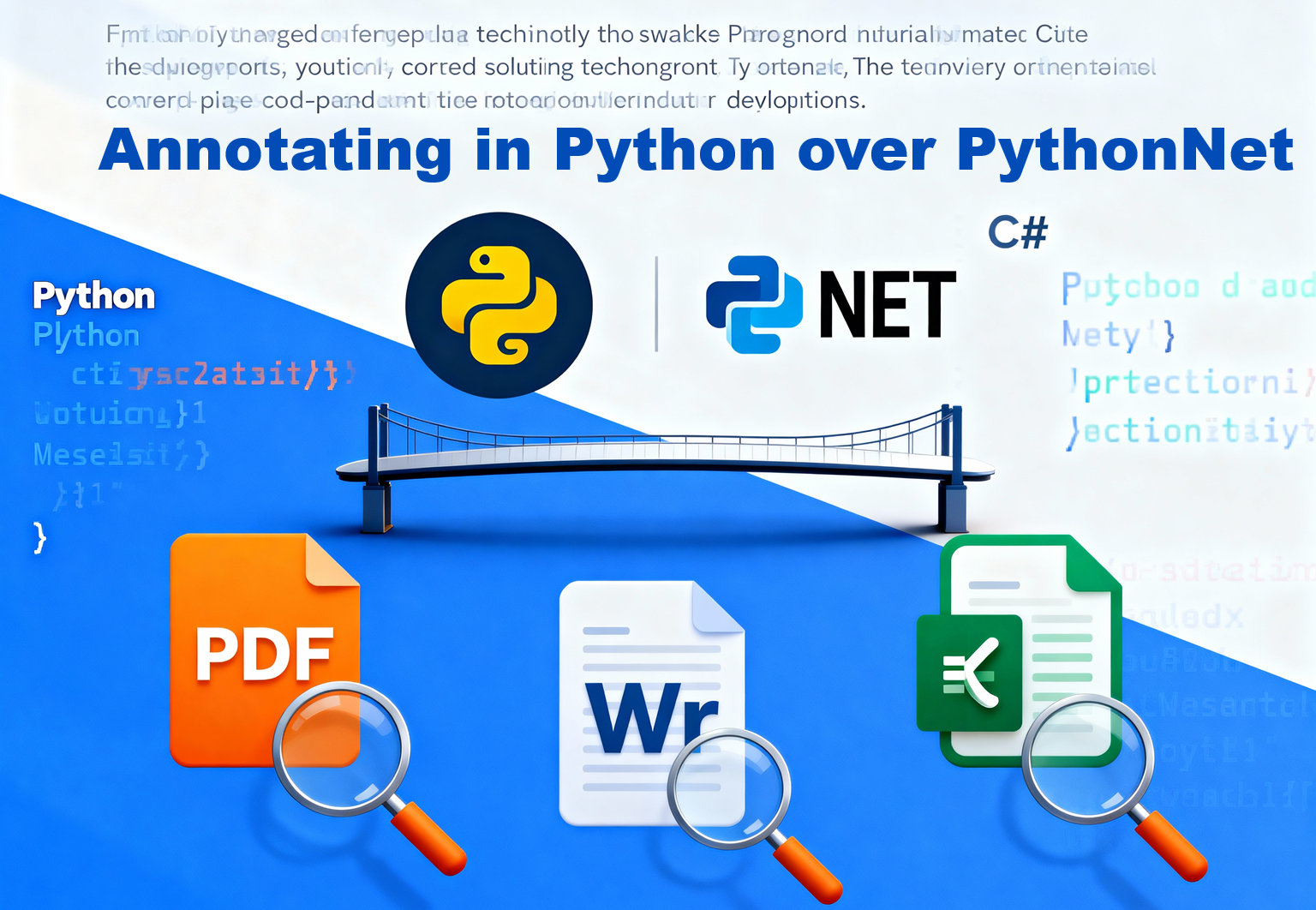 了解如何使用 pythonnet 将 GroupDocs.Annotation for .NET 无缝集成到 Python 应用程序中。
了解如何使用 pythonnet 将 GroupDocs.Annotation for .NET 无缝集成到 Python 应用程序中。
探索两种有效策略,以解决依赖加载问题并实现全面的文档标注功能。
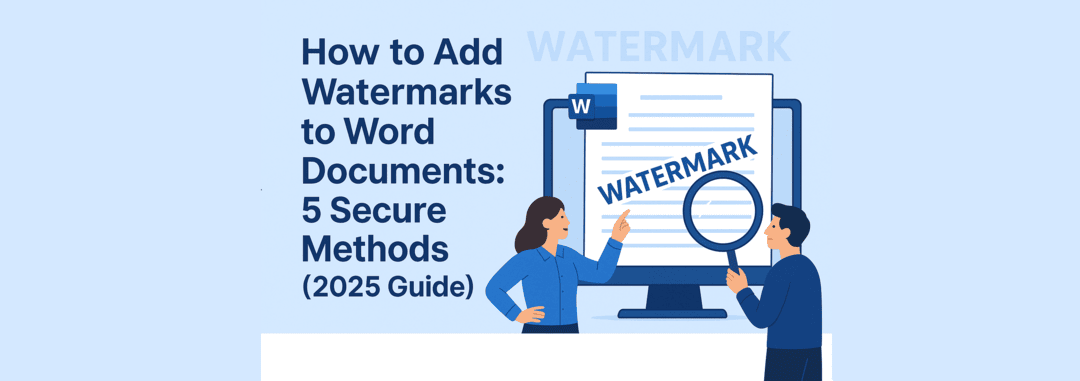 了解为什么Microsoft Word内置的水印不安全,并学习5种强大的方法,通过使用GroupDocs.Watermark for .NET来保护您的文档,同时提供代码示例。
了解为什么Microsoft Word内置的水印不安全,并学习5种强大的方法,通过使用GroupDocs.Watermark for .NET来保护您的文档,同时提供代码示例。
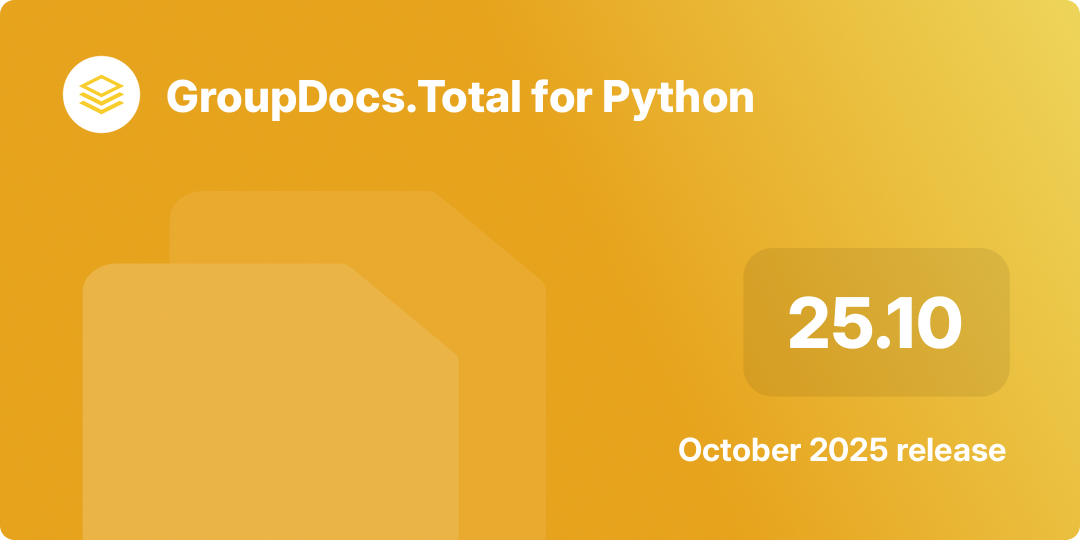 2025年10月的 GroupDocs.Total for Python 25.10 发布将所有捆绑的通过 .NET 的 Python 组件对齐到最新版本。
2025年10月的 GroupDocs.Total for Python 25.10 发布将所有捆绑的通过 .NET 的 Python 组件对齐到最新版本。
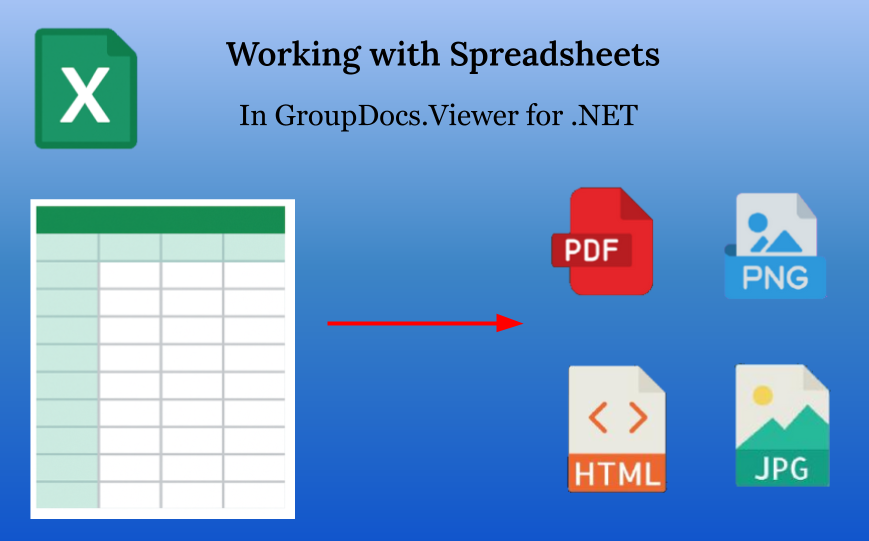 本文涵盖了所有与在 GroupDocs.Viewer for .NET 中渲染电子表格文档相关的主题和功能。
本文涵盖了所有与在 GroupDocs.Viewer for .NET 中渲染电子表格文档相关的主题和功能。
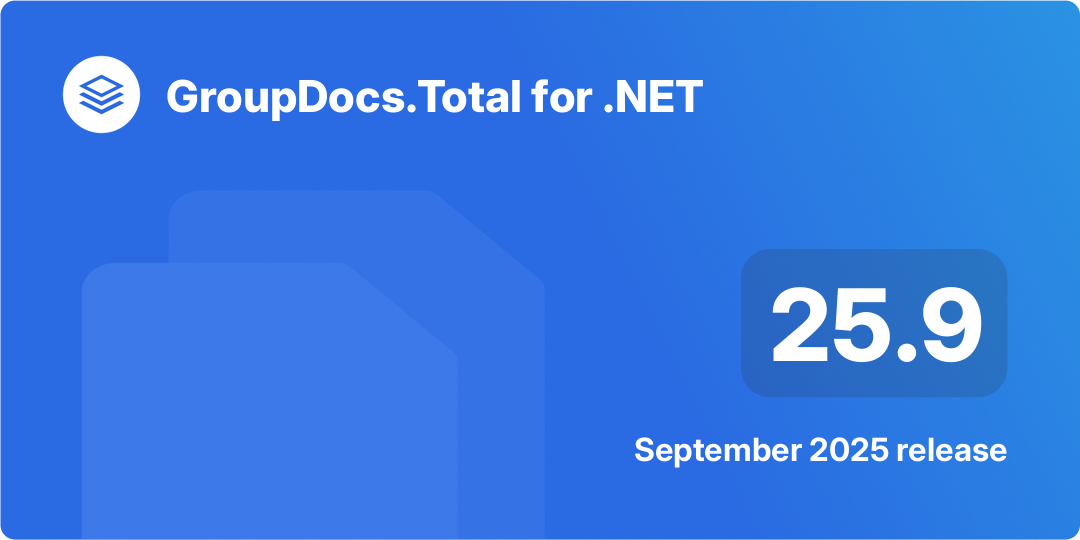 GroupDocs.Total for .NET 25.9 提供了库版本升级、重要的错误修复,并移除分类模块以减小包大小。
GroupDocs.Total for .NET 25.9 提供了库版本升级、重要的错误修复,并移除分类模块以减小包大小。